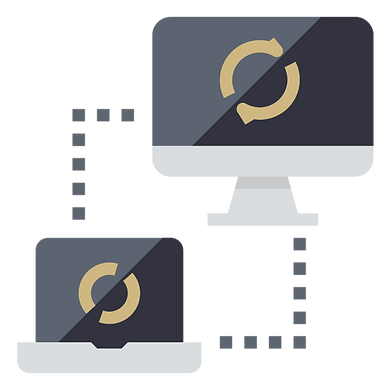IT Infrastructure

The IT infrastructure of a company is a skeleton without which a company would not take a step. The successfulness of the business depends on how efficient the processes within the company and external communications with the clients and suppliers will be.
Today the IT infrastructure represents a company's strategic asset, a driving force of the business, and its construction becomes an important and responsible task, and it is more reasonable to confer it to the professionals.
Backup Solutions

The essence of backup is to create a copy of your files and folders on an additional data carrier. A backup is necessary for data recovery if they have been damaged or destroyed in the main place of their storage area.
Each administrator should have backups. This principle works for all virtual environments irrespective of the hypervisor used (VMware, Hyper-V or any other) — backup is of crucial importance.
There are several types of backups. One of the most well-known methods is backup according to the 3-2-1 schema. This approach helps to answer two important questions: how many backup files should be created and where should they be stored?
The 3-2-1 rule became popular thanks to a renowned photographer Peter Krogh who wrote that there are two groups of people: those who have already faced a storage failure, and those who will face it in the future. That is, the 3-2-1 rule for backup means that you should:
-
Have at least three copies of the data.
-
Store the copies on two different media.
-
Store one backup copy off-site.

We provide a comprehensive approach to the creation of an optimal configuration of the backup system:
-
Conduct a preliminary audit to build an optimal backup system;
-
Implementation of the 3-2-1 backup strategy;
-
Provision of a solution for backing up data both with cloud infrastructure and with a ground BaaS;
-
Storage of backups on geographically distributed repositories;
-
Recovery of individual files, Microsoft, Active Directory, SharePoint objects, MS SQL, Oracle databases;
-
Automation of checks of backups integrity;
Qmaro provides solutions from leading vendors in this direction.
Monitoring
What is the volume of computational resources consumed?
How much random access memory and disk space is currently occupied/free? How much will be free/occupied in half a year?
What is the load on the communication channels, software and hardware environment of the infrastructure?
The replies to all questions above are given by monitoring. The monitoring of IT services is a process whose purpose is to enable the administrators to find out the infrastructure problems earlier than the users, by obtaining exact information in advance about what happened or may happen in the future.

The monitoring of IT services has several operative modes:
1. Active monitoring - real-time monitoring of infrastructure and services, a capability to detect bottlenecks and discrepancies between the performance of the components and the current indicators.
2. Proactive monitoring – a capability to build the infrastructure development plans and to assess the scenarios of entering changes to the infrastructure. A capability to forecast and prevent future failures well in advance with respect to historical data collected, and the analysis of the infrastructure behaviour.
The correct monitoring system of the IT infrastructure means:
-
Designing, implementing of monitoring of accessibility and performance of IT services, applications, network equipment services
-
Health model development
-
Analysis, development and implementation of SLA
-
Designing of the visualization informative system
-
Setup of a flexible event notification system, regular reports
-
Integration with the external monitoring systems (Pingdom, New Relic) and System Center products

IT Management Tools
Active Directory
Active Directory is a solution developed by Microsoft allowing to unite different IT infrastructure objects (computers, servers, printers, various services) into a single system. In this case, ADs act as a catalogue (database) where information about users, PCs, servers, networks and peripheral devices is stored.
Managing Active Directory Group Policies (AD GPO)
This tool allows for centrally managing settings on the client computers and servers connected to the domain and provides an easy way to distribute the software.
The group policies enable to set parameters for a specific set of users or computers within the Active Directory domain. They also make it possible to indicate policies in one place for the group and apply them to the targeted set of users.
Active Directory GPO usage scenarios:
-
Centralized setting up of Microsoft Office software package;
-
Centralized setting up of computer power management;
-
Setting up of web browsers and printers;
-
Software installation and update;
-
Application of certain rules depending on the user's location;
-
Centralized safety settings;
-
Redirection of catalogues within the domain;
-
Setting up access rights to applications and system programs.
Automation of IT infrastructure management based on Microsoft System Center
Microsoft System Center is a comprehensive program for managing the IT environment. The platform has been developed with the purpose to facilitate and increase the effectiveness of server infrastructure and client devices' management.
Under automation of IT infrastructure management, the following processes are meant:
-
Automation of IT operational tasks
-
Automation of work process management
-
Inventory of software and workstations equipment
-
Software package installation
-
Centralized management of the software update installation


ITIL
ITIL is a methodology of management, checkout and continuous improvement of IT-related processes. It describes best practices in the provision of information technology services.
Key processes of IT service management are:
-
Incident Management is a process responsible for a quick solution to incidents — faults, damages, and critical errors that require response actions. Service Desk records incident statistics and times of their liquidation.
-
Problem Management – the purpose of this process in reducing the number of incidents entering the Service Desk. For this purpose, their causes are identified and eliminated.
-
Change Management – a process that specifies only meaningful changes and coordination of their implementation among all users of business services.
-
Service Level Management – a process that determines the number and composition of employees involved as well as the quality of services in the Service Desk. It also helps to monitor the quality level and carry out the operations aimed at reducing the probability of poor quality service.
-
Financial Management – a process that describes financial management to ensure other processes.
Corporate Communication and Information Exchange Tools
VDI and DaaS
VDI/DaaS VDI (Virtual Desktop Infrastructure) – is a technology allowing to the creation of a virtual IT infrastructure and deploying full-featured desktops for the users on the basis of multiple virtual ones. In today's business, employees should have access to corporate services from any accessible device and not be restricted to a desktop computer.
Desktop as a Service, DaaS — it is a cloud solution enabling the organizations to host in the cloud virtual workstations accessible from any device, anywhere in the world. The DaaS solutions are server-based full-featured desktops for secure delivery of applications and emails over the Internet. DaaS is the VDI but hosted in the cloud.

Key advantages of VDI technology:
-
The desktop is "in the cloud" – users can access their workplaces from anywhere in the world and fully perform their duties.
-
Centralized comprehensive management of dozens of workplaces, single policies, interface settings, and PC software.
-
Creation of a new workplace within several minutes, increased PC setup flexibility, high speed of deployment and change of workplaces of any configuration and, as a consequence, reduction in expenses for workplace administration and reduction in a number of maintenance personnel.
-
The entire company's information is safely protected, isolated and hosted on the professional server platforms, with 100% consolidation of corporate data.
-
This technology is optimally suited, at the expense of the service of IT centralization and unification, for organizations with a lot of branch offices and shops, banking, educational, industrial and trading spheres of activity.
Qmaro offers comprehensive design, implementation and maintenance of VDI and DaaS infrastructure

Mailing systems
Despite the huge amount of modern communication means, electronic mail still remains an important tool in the activity of any company.
A proper configuration of mailing systems is:
-
Designing, implementing and maintenance of a fault-tolerant architecture of mail systems (Microsoft Exchange, Office365)
-
Analysis and diagnostics of the current state of the mail system
-
Processing speed optimization, load balance
-
Licensing
Terminal farms
A terminal farm is a group of servers that are designed to provide a remote work environment (desktop) or launch individual applications on remote servers in such a way as if the application was installed locally on the user's workstation. Therefore, users can launch resource-intensive applications using a low-power workstation. Between the farm's servers, connections and load are distributed with the aid of special software or hardware.

The use of a terminal farm gives the following benefits:
-
The server equipment is used as effectively as possible.
-
The administrative costs are reduced, and the number of administrative personnel decreases.
-
Performance of applications that depend on the processor power and disk subsystem speed increases (provided that the terminal server has the appropriate resources).
-
There is an opportunity to carry out easy scaling by adding new servers to the terminal farm.
-
It is evident – a terminal farm with thin clients allows you to substantially save your funds and simplify management of the whole IT infrastructure. This technology enables the creation of a virtual IT infrastructure that ensures high-performance management tools without making any significant changes to the users' workflow.
We offer:
-
Designing, implementation and maintenance of fault-tolerant terminal farms with load balance;
-
Analysis and diagnostics of the current state of terminal farms;
-
Licensing.

File storages
Whatever complex and technologically developed IT infrastructure of a company might be, no matter how many automated systems are used in business processes, the file resources will always remain the most widespread way of storage and information exchange. Consequently, over time, the number of files and the volume occupied by them will constantly increase, which requires new approaches to both the organization of storage of such data and management thereof.
We offer:
-
Designing, implementation and maintenance of the distribution infrastructure of a file storage
-
Access rights differentiation, role model
IP Telephony
At the present time, there are virtually no such organizations that do not need to make calls outside the local telephone network. As a minimum, communication between several geographically distributed offices of one company or calls to employees' mobile phones are required, which is equivalent to a long-distance/international call. Therefore, reducing the cost of telephone communication is a crucial task for any company.
To address the problem of reducing the cost of telephone communication, we offer to use IP-telephony service, which is based on multi-service networks technology.
IP telephony – this is the technology which makes it possible to transmit voice over data networks, in particular, over the Internet. This substantially reduces communication costs.

The advantages of corporate IP telephony are:
-
Considerable reduction in the cost of long-distance and international calls;
-
Possibility of virtually unlimited connection of additional lines;
-
Integrated call routing system and an integrated numbering plan for the entire network of branches and subdivisions;
-
Audio conferences and telephone conferences with the participation of subscribers from remote subdivisions;
-
A possibility to use encrypted call technology to increase the security of telephone conversations;
-
A possibility to reduce the cost of building a company's data transmission network and telephone network through the integration of data transmission networks and telephony; the integration of the data transmission networks and telephony service allows to considerably reduce the costs for the introduction of these services as well as to cut the costs for their subsequent operation;
-
A possibility to set up a single corporate or distributed call centre;
-
No need to purchase a stationary phone, since it is possible to use various software clients that are installed on a computer or smartphone.
Qmaro offers comprehensive solutions on IP telephony for business.
Database Management

A database (DB) is an organized structure designed to store information. As a rule, a DB is represented as a collection of interconnected files or tables designed to solve a specific task.
We offer a database management system entitled Microsoft SQL Server:
-
Consulting at creating reports (Microsoft SQL).
-
Audit, search, and analysis of problems and causes of Microsoft SQL DB performance degradation.
-
Deployment and configuration of Microsoft SQL DB servers (stand-alone & failover cluster).
-
Creation and configuration of routine tasks on DB maintenance.
-
Resolving accompanying tasks related to DBs.
-
Development of data warehouses and datamarts (DWH & Datamarts).
-
Organization of ETL processes (integration with external and internal sources).
Microsoft SQL Server is one of the most powerful systems for working with databases in the "client-server" architecture.
The system incorporates tools for creating databases, working with database information, data transfer from other systems and to other systems, backup and recovery of data, a developed system of transactions, a data replication system, a relational subsystem for analysis, optimization and fulfilment of clients' requests, a security system for management of access rights to database objects, etc.
Corporate Networks
A Corporate network (CN) is a telecommunication network integrating all structural units of a company into single information space. The corporate network enables simultaneous transmission of voice, video and data, the interaction of system applications located in different nodes, and users' access to them.
A modern corporate network ensures:
-
Integrated document management system.
-
Message exchange via e-mail and other services (instant messaging).
-
Work with databases.
-
Use of computational resources for thin clients' work.
-
Work with remote software.
-
Shared use of office equipment (printers, scanners, MFDs, etc.).
-
IP telephony.
-
Enterprise management system.
-
Support of remote workplaces.
-
Internet access.
We offer comprehensive solutions:
-
Design and introduction of office wired and wireless networks.
-
Modernization and support of existing networks.
-
Audit of network infrastructure.
-
Introduction of network equipment management systems. Interconnection of offices and data processing centres (DPCs) into a single corporate network